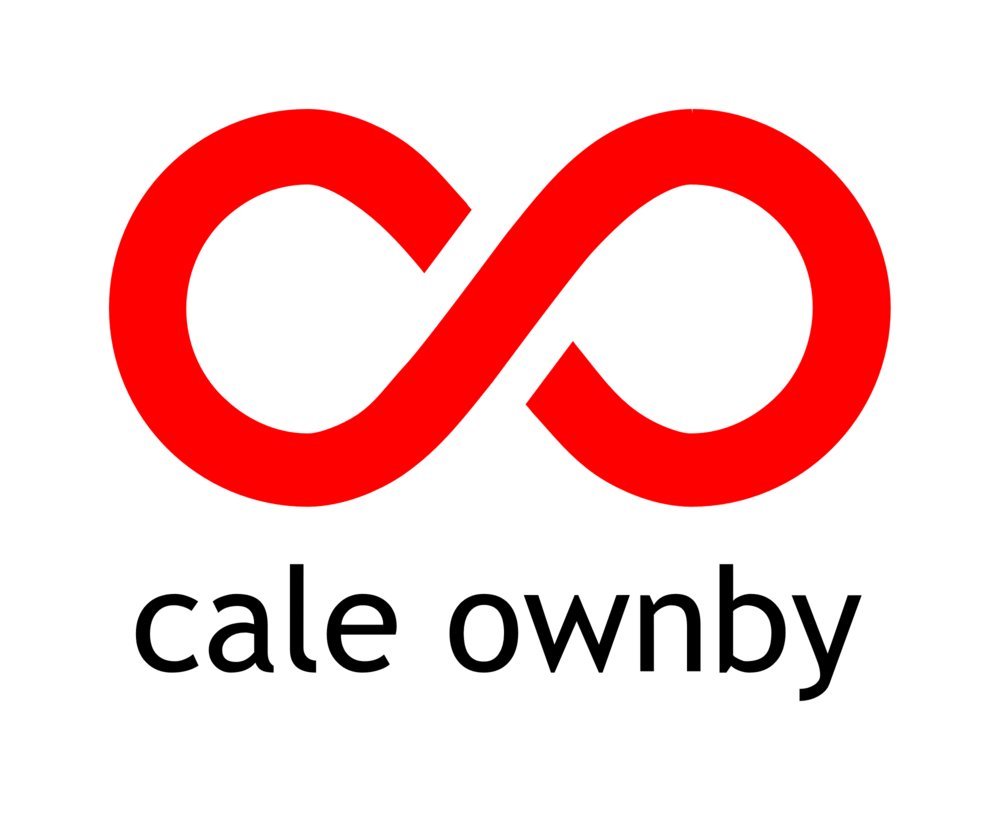I like this notion that there is a way to make conversation useful for information gathering. Lets be clear, though there is a difference between saving a conversation and collecting information.
The way Slack works is it saves everything. This is how it was marketed early on "if you have a new team member, they have access to all you old conversations and documents" great idea- not as effective as we hope it would be. No one is going to spend the time to go back over 5 months of Slack conversations to find the information on a specific topic: for example "product requirements." This would require them to read a 5 month long chat to find the dozen or so conversations about "product requirements" (including all the conversations about movies, Thanksgiving lunch, and time off) while they could utilize the search function this would not remove all extra work and would skip over all conversations that didn't use the exact words "product," "requirement," and "requirements." Both of these place a lot of work on the new team member-it is not easy to consume this kind of information.
Ideally a new team member would be able to read through a one- pager or a nifty wiki to find all the necessary information about "product requirements." Collecting information, parsing information, and refining information is required to provide this but is quite costly. To get documentation like this takes hours of someone's time though reading, asking, having conversations, checking and double checking that they understood what everyone else said and meant. This is very costly. It can be done by a single person gathering and processing this information or it can be done by the group who documents and collects their own conversations. Be sure you enter context switching into your cost calculations.
In both of these extremes, to get decent information for the new team member requires work- either on the part of the new team member or on the part of the documentation writer. Someone is always paying for convenient information. This is true if the information is communally gathered as well. It might be a better option to hold ALL conversations via JIRA ticket or the appropriate wiki page but organizing that takes work- work to identify the ticket, open JIRA and input information there- if this is your process, hopefully your team members go to THAT ticket looking for your notes (instead of the one next to it) or see your update. It could be worth while to copy every important conversation from Slack into the appropriate wiki page. This does not go without its cost to gather the information: especially the opportunity cost someone is paying to identify the important information instead of bringing value to the product.
If we are following the Agile principal of "Simplicity - the art of maximizing the amount of work not done- is essential" then we only want to put in as much work as is beneficial for the most number of people (or for the people with the least amount of time). It is possible to hire someone to parse through your slack conversations and organize every conversation into a wiki page- but it is likely that 90% of those pages would never be referred to again. Huge waste of time and cost.
I will only mention the cost of finding this information when it is needed, where to find it, how to get to the right piece at the right time.
All this to make the point that clear and organized information is expensive. While the cost is being paid somewhere, it might be possible to get a basic framework together to encourage your teams to organize their own information. This is a culture, value, and habit conversation not specifically a technology conversation (with space given to a piece of technology that trains team members to do this).